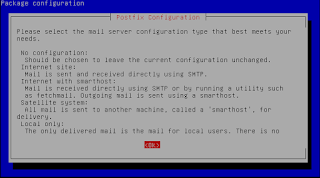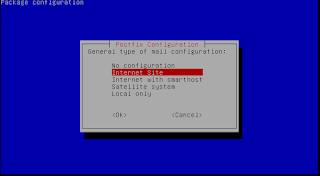Come back again with same tutorial abouts Debian. On this morning I will continue my post, Maybe everyone want to know how to configure mail and webmail on debian 7 or etc. ok please follow the tutorial below here.
Come back again with same tutorial abouts Debian. On this morning I will continue my post, Maybe everyone want to know how to configure mail and webmail on debian 7 or etc. ok please follow the tutorial below here.STEP-STEP
first, install package that you need to install mail and web mail #apt-get install squirrelmail postfix courier-imap courier-base
choose ok
choose internet site
write your mail name or let it default
choose no
and then you have to configure in the postfix #nano /etc/postfix/main.cf
write like picture below
now write your directory where you save the mailbox
and the you configure the squirrelmail #squirrelmail-configure
write D
write courier
write S
write Q
next we make a web mail #nano /etc/squirrelmaill/apache.conf
write like picture below
and then configure in the #nano /etc/apache2/apache2.conf in there we set Include nano /etc/squirrelmail/apache.conf
make 2 or more user for the mail
restart the squirrelmail and the web server #service courier-imap and service apache2 restart
next, test on the web browser your client write the ip address server with slash (/) name of system mail that you write on the nano /etc/squirrelmail/apache.conf
log in using the user that you have been writting before
try make a short message for other user
and then check using other user what the message that you send receiver????
fine, that's all the post today so, follow me if you want to see other post by budiawan